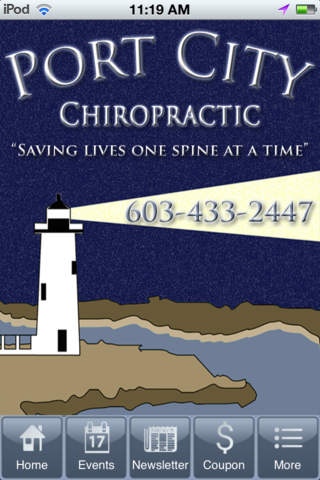PC Chiropractic 1.0
Continue to app
Free Version
Publisher Description
Welcome to Port City Chiropractic's smartphone app. The latest in our attempt to educate and inspire patients to get the best answers and best care for their bodies and mind. Use this app to locate our office, contact us via email, and to keep up with our events and specials- during office hours or after hours. There has never been a better time to be a chiropractic patient. Let's face it most of the world is chasing its proverbial tail, trying to get healthy through fad diets, fad surgeries and health philosophies flawed by their belief that healing and health come from outside the body. At our Portsmouth office we provide the highest level of care for Portsmouth and Dover and Kittery, and get the best results, in the quickest amount of time. My ultimate goal is that I come to work everyday, and never see my long time patients, when they are in pain and suffering but in a preventative case to make sure that their health and their future is a secure one. - View our events tab to see what Port City Chiro has coming up - Unlock coupon rewards for new patients or frequently visiting patients - Email us to schedule an appointment - Use our directions tab to locate the Portsmouth office - Check out our spine to organ module to see which vertebrae may be effecting which organ - Research our doctors in the info tab to see if we fit you
Requires iOS 4.3 or later. Compatible with iPhone, iPad, and iPod touch.
About PC Chiropractic
PC Chiropractic is a free app for iOS published in the Food & Drink list of apps, part of Home & Hobby.
The company that develops PC Chiropractic is Visual Odyssey, Inc. Apps. The latest version released by its developer is 1.0.
To install PC Chiropractic on your iOS device, just click the green Continue To App button above to start the installation process. The app is listed on our website since 2012-10-10 and was downloaded 5 times. We have already checked if the download link is safe, however for your own protection we recommend that you scan the downloaded app with your antivirus. Your antivirus may detect the PC Chiropractic as malware if the download link is broken.
How to install PC Chiropractic on your iOS device:
- Click on the Continue To App button on our website. This will redirect you to the App Store.
- Once the PC Chiropractic is shown in the iTunes listing of your iOS device, you can start its download and installation. Tap on the GET button to the right of the app to start downloading it.
- If you are not logged-in the iOS appstore app, you'll be prompted for your your Apple ID and/or password.
- After PC Chiropractic is downloaded, you'll see an INSTALL button to the right. Tap on it to start the actual installation of the iOS app.
- Once installation is finished you can tap on the OPEN button to start it. Its icon will also be added to your device home screen.